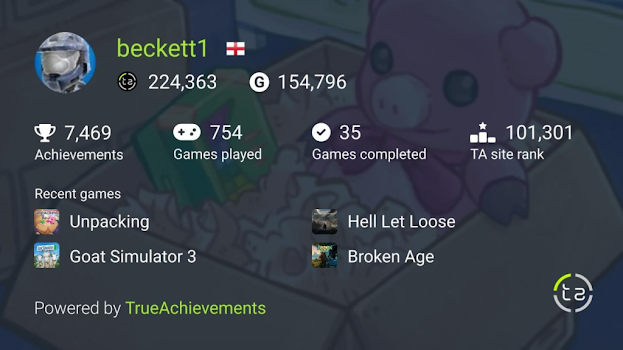Custom Domain email setup
It's taken me a while, but I have finally got my email and domain setup correctly to support all the new DMARC standards in place. I used many services to check but Learn and Test DMARC (learndmarc.com) was by far the most entertaining and informative. DMARC Results --- Connection parameters --- Source IP address: 0.0.0.0 Hostname: example1.com Sender: user@example2.com --- SPF --- RFC5321.MailFrom domain: example2.com Auth Result: PASS DMARC Alignment: PASS --- DKIM --- Domain: example2.com Selector: sig1 Algorithm: n/a Auth Result: PASS DMARC Alignment: PASS --- DMARC --- RFC5322.From domain: example2.com Policy (p=): quarantine SPF: PASS DKIM: PASS DMARC Result: PASS --- Final verdict --- DMARC does not take any specific action regarding message delivery. Generally, this means that the message will be successfully delivered. However, it's important to note that other factors like spam filters can still reject or quarantine a message. --------------------- Thanks for us